It's a program I written last semester for the experiment of 'γ Spectrum with NaI(Tl) Crystal'.
The lab's computer using a dos program process and visualize the data, but it cannot work with win XP or later version due to the pure dos environment which they do not support. And, the data of the machine was stored in binary, so it’s pretty inconvenient to do the data analyze, especially when there’s more than a dozen of the files. So, I decided to program a tool to simplify the way to do it. And here it is: UMS data processor.
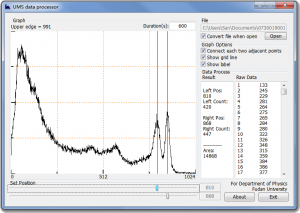
I think it's pretty easy to use it. First, open the file you need to process by clicking the open button up right, and then if the file is OK, you should see the graph in the main window. The Upper edge indicates the max value of Y-axis.
There’re some Graph Options up right, you can try those to help you reading the graph.
There also 2 slider bars right under the graph which you can move to change the position of these 2 lines in the graph. And in the Result regain, you can see the position and the count of those 2 lines. In addition, the area between those 2 lines will be calculated and showed.
Raw data will be given by the text box in the right, in case you want to directly read them.
That’s pretty much everything…so far…
Oh right, the download link…
Update: now source code is available on the Github: https://github.com/zhujunsan/UMS-data-processor
朱老板威武!下礼拜正好做这个,直接拖走了。话说你这个服务器也没比我 hostours 的快啊……
没高兴怎么优化,PHP占内存太多了,内存只有128
我那也是……sever load 一直超高……就怕他超了罚钱……话说你这个软件可以发个源码包给我么?我想试试移植linux,顺便研究研究file io。
P.S. 你的wassup插件似乎有问题,一直报warning:
Warning: preg_match() [function.preg-match]: Compilation failed: nothing to repeat at offset 1 in /home/wwwroot/blog/wp-content/plugins/wassup/wassup.php on line 3954
源码在另外一篇日志里,你用tag看。不过我是用VS2010写的,移植估计有难度。
嗯?@@我去看看wassup
请问大师是学什么专业的?
哦我毕业前是物理系的。不是大师,不用客气。
今天刚做完这个实验!太感谢学长了
哈哈哈哈客气客气~